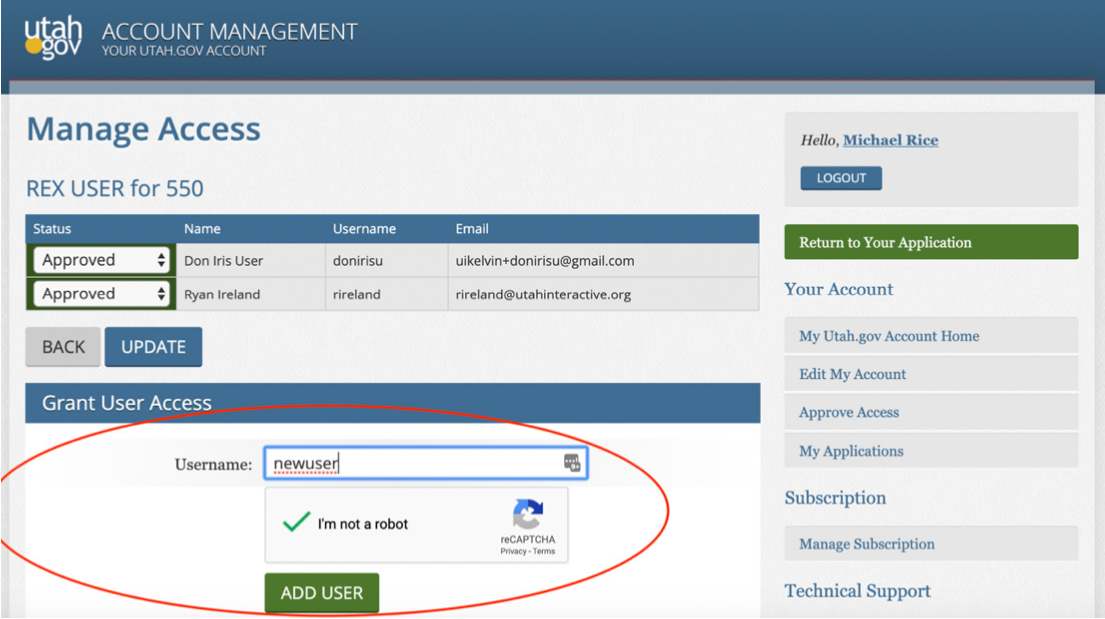Utah.gov Account Service
Managing User Access
Station managers have the responsibility to grant and revoke user access to their station. This function is most easily accessed from your station dashboard. Sign in at https://secure.utah.gov/ station with your manager credentials, then click "Manage Station Access" in the upper right corner of your screen. This link takes you to the "My Applications" section of your Utah.gov account.
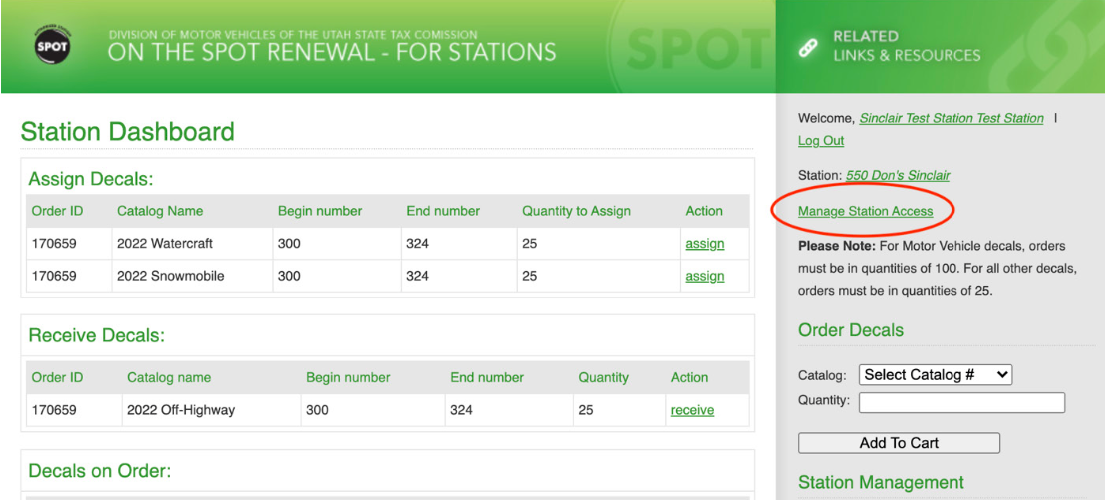
To add a new user, expand the dropdown next to your station name until you see a link that says, "REX USER for (your station number)". This link will take you to the "Manage Access" page.
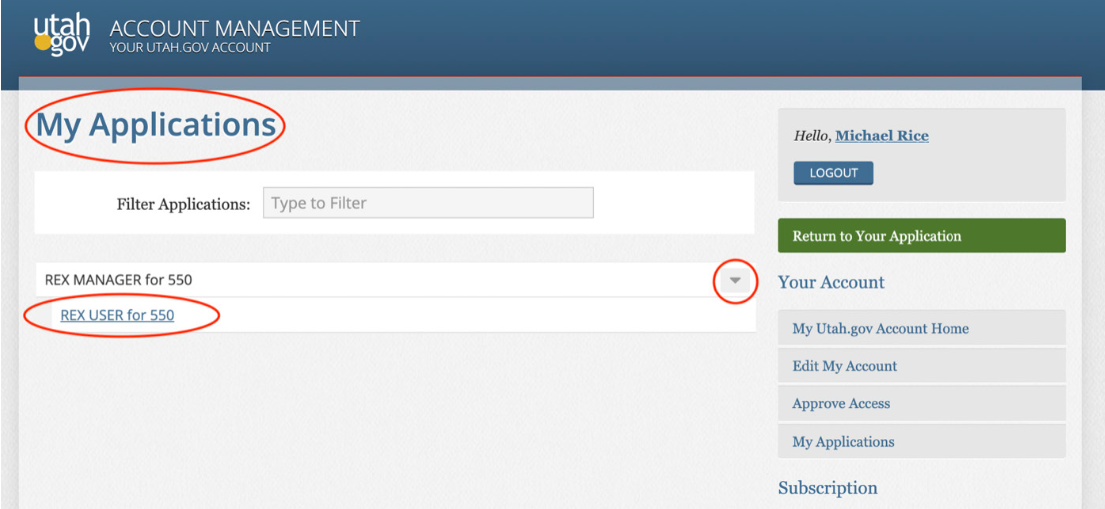
You are now on the manage access page for the selected station. Please take a moment to verify that you are managing access for the correct station and look over the list of approved users. If any users are no longer in your employ, please change their status to "denied". If a user's access needs to be temporarily revoked for any reason choose "suspended". To add the new user, enter their account username into the field beneath "Grant User Access", click the "I'm not a robot" reCAPTCHA box, and click "Add user". The new user will be able to renew vehicle registrations upon their next login.