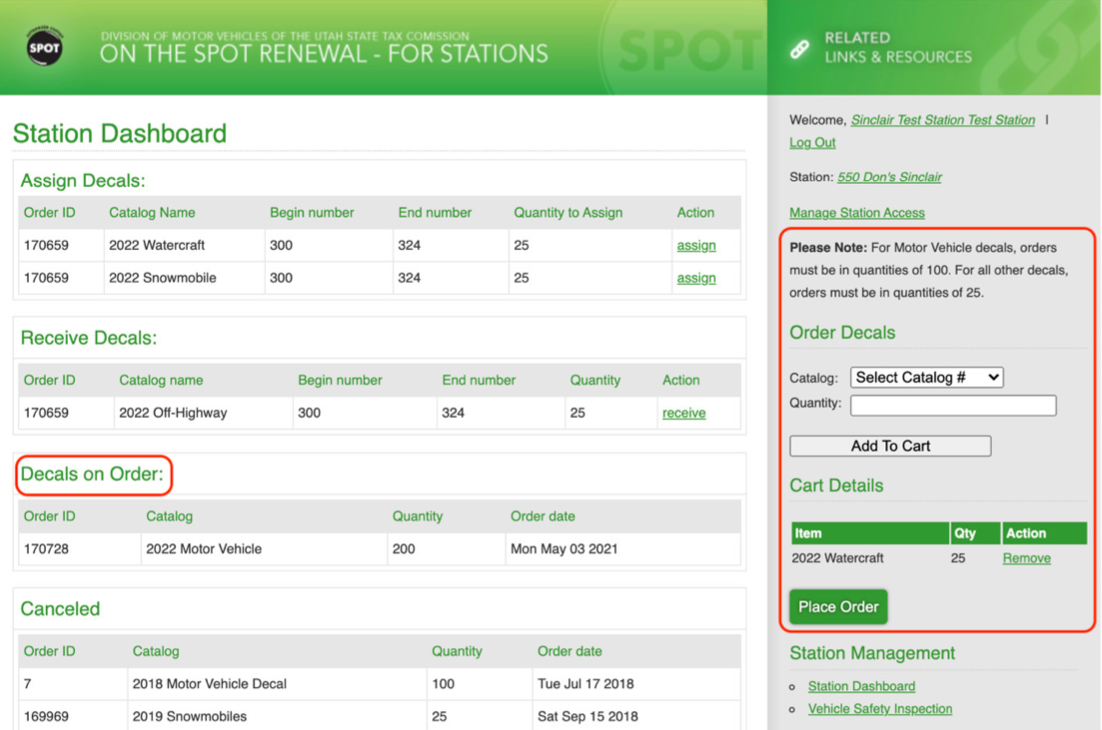Administrative Functions
Ordering Decals
Stations can order multiple types of decals in a single order. To order decals, select from the catalog drop down list. Enter the number of decals to order in the quantity box. An additional line item is added each time "Add to Cart" is selected. Items can be added or removed as desired. The order is placed when "Place Order" is selected.
Please complete the entire order process. Once you have submitted an order, the DMV will receive an email request to complete the decal order. The order will also be displayed on the Station Dashboard under "Decals on Order".