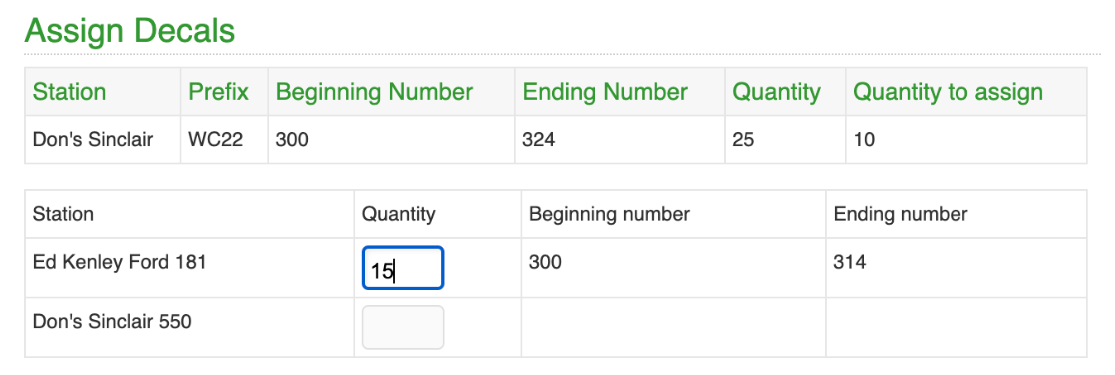Administrative Functions
Assign Decals: Corporate Stations
By clicking on the "assign" link in the right hand column, you will be taken to a screen asking you for the range of available decals to be assigned to the appropriate station.
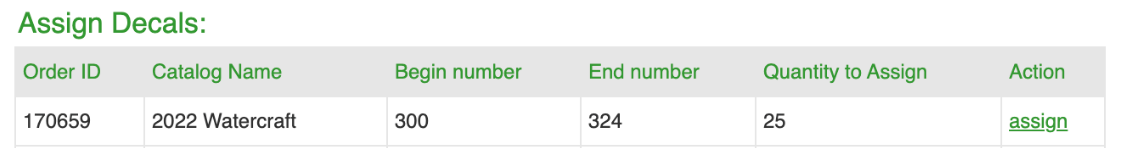
Enter the quantity of the decal type in the station you wish to assign them to. The inventory decal numbers will automatically populate in the appropriate fields. Click the "Continue" button. The decals are now assigned to the station and available for the station to issue.