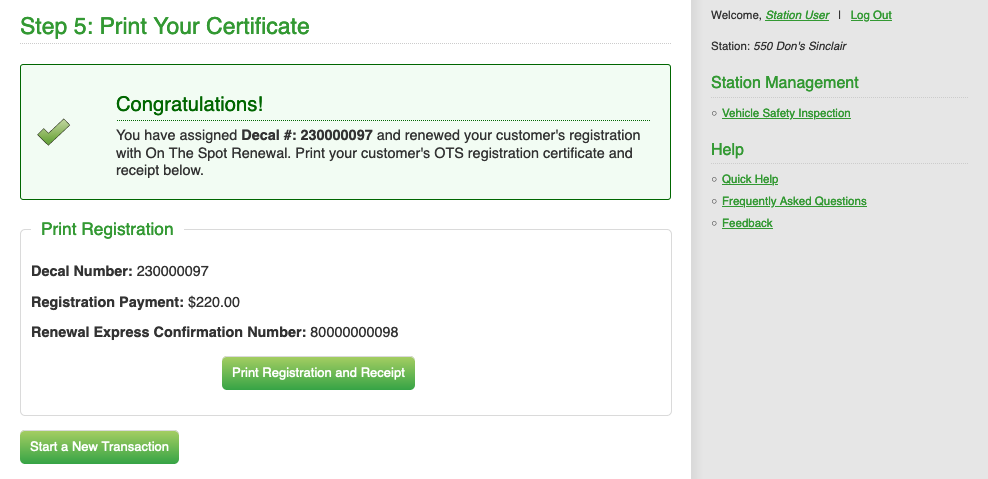Processing a Registration Renewal
Step 6
You will be able to print the registration certificate and receipt by clicking the "Print Registration and Receipt" button. You have now completed the registration process for your customer. Your customer should leave with their assigned decal, registration and receipt. Once you have printed the registration, click on the "Start a New Transaction" button to return to the first screen.
You have now completed the registration process for your customer.