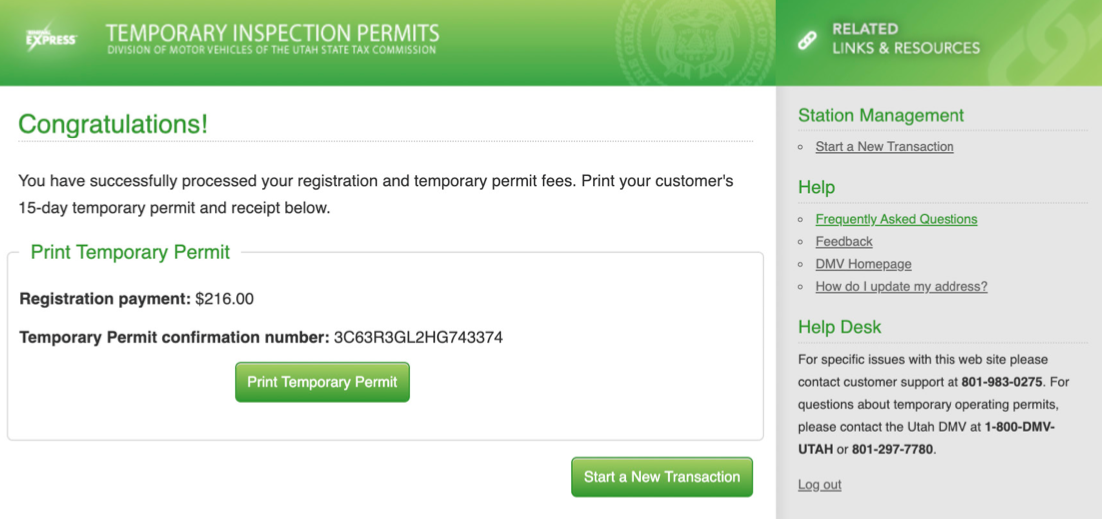Issuing a Temporary Permit
Step 3
Once the payment process is complete, you will be able to print the temporary permit certificate and receipt by clicking the "Print Temporary Permit" button. The temporary permit will consist of two pages:
- An instruction checklist
- The 15-day Temporary Registration Permit
Your customer should leave with their temporary permit, checklist and receipt.
Once you have printed the permit, click on the "Start a New Transaction" button to return to the first screen.