Help
Help Topics
- What is a public notice and what is the difference between public notice and legal notice?
- What do government type, entity, and Body mean?
- My subject term is not listed. How do I add a new subject term?
- How does a poster use the Utah Public Notice Website?
- How does an owner use the Utah Public Notice Website?
- How do I create a new public notice?
- What are the time frames for posting public notice?
- How do I provide proof of posting timely notice?
- What is public information and what am I required to post on the Utah Public Notice Website?
- How do I post public information to the Utah Public Notice Website?
- Technical viewing
- Who do I contact about problems regarding the Utah Public Notice Website?
- How do I get training?
- Link Social Media Login Instructions
What is a public notice and what is the difference between public notice and legal notice?
Public notice is a means of informing the general public of government or government-related activities which may concern their local area, municipality, county, or stateâoften in an open forum such as a public meeting or public hearing which is open to the general public. There are many mandates dictating the information and timing of public notices.
A legal notice is a communication required to be made public by a state statute or state agency rule; or a notice required for judicial proceedings or by judicial decision. It does not include a public notice published by a Body in accordance with the provisions of the Open and Public Meetings Act and the Utah Public Notice Website administration.
In some specific mandates, public notices must not only be posted on the Utah Public Notice Website, but also on the Legal Notice Website (as established in Utah Code Section 45-1-101). However, posting public notice on the Legal Notice Website does not relieve a Body from posting public notice on the Utah Public Notice Website if legally required.
What do government type, entity, and Body mean?
Government type is the arrangement of government entities into categories such as state, county, city, special districts, and schools. The designation of special district includes all local districts and special service districts. There are many different designations, and the term special district is only used as a common term.
Governmental entity broadly means all state agencies and political subdivisions (cities, counties, special districts), the legislature, public education and state-funded higher education institutions, and the judiciary.
A Body is a board, commission, or committee that posts notices or holds meetings.
According to the Open and Public Meetings Act, Utah Code 52-4-103(7), a Body is "any administrative, advisory, executive, or legislative body of the state or its political subdivisions that is created by the Utah Constitution, statue, rule, ordinance, or resolution; consists of two or more persons; expends, disburses, or is supported in whole or in part by tax revenue; and is vested with the authority to make decisions regarding the public's business. Body "does not include a: political party, political group, or political caucus; or conference committee, rules committee, or sifting committee of the Legislature."
Only an authorized poster of a Body may post a public notice.
My subject term is not listed. How do I add a new subject term?
If your subject term is not listed, try to first determine whether your subject may be listed under a more general search term. If it is not listed under another term, select "Other" for the subject.
You can contact the State Archives to submit a new subject term for evaluation. Please keep in mind that terms are often broadened to encompass a large number of specific terms.
How does a poster use the Utah Public Notice Website?
Posters must login in order to post public notices. If the poster is not already registered, the poster will need to self-register or be entered by the entity owner. After self-registration, users must wait for owner approval before they are able to post any public notices.
Posters can use the site to search, create, edit, and remove draft public notices for their associated Body. Some posters (as given approval authority by their entity owner) are able to directly publish public notices to public view. Only someone with poster rights may post a notice to the Utah Public Notice Website.
How does an owner use the Utah Public Notice Website?
Owners must login to access their dashboard or post public notices. If the owner is not already registered, the owner will need to self-register. If the owner is creating a new entity, the owner will enter the requested information, and the State Archives will review the request and either approve the request or reject it and provide the owner with further instructions.
Owners can use the site to search entities; create, edit, and expire bodies associate with their entity; receive notifications for specific bodies; select e-mail addresses for newspapers and other media to be notified regarding specific bodies; search, create, edit, remove, and give rights to posters associated with their entity; search, create, edit, and remove drafts of public notices; directly post public notices to public view; approve, edit, or reject public notices back to posters for revision.
How do I create a new public notices?
After logging in, click on "Add" under the "Notices" column on the left. Enter the required information. You can either "Publish" (if you have access rights) or "Save" (creates a draft).
What are the time frames for posting public notice?
The Open and Public Meetings Act requires that a Body give at least 24 hours notice for public meetings. Other public notices are subject to many mandates or statutes dictating the type of information they must contain and their timing.
Additionally, a Body may have its own Administrative Rules governing the criteria, content, or timing of public notice. Mandates not only dictate when public notice must be provided before public action, but they also provide for how long notice must be posted.
To be sure public notices are posted in a timely manner, it is recommended public notices be posted two days prior to their legal mandates. This will ensure that if the poster encounters any technical difficulties, they can be resolved prior to the statutory compliance date.
How do I provide proof of posting a timely notice?
The time of posting is automatically generated at the bottom of the notice page. Since these dates are automatically generated by the Utah Public Notice Website, it provides an accurate date of first publication and dates associated with any edits. Regardless of any specific length of time notice is required to be posted, all notices on the Utah Public Notice Website are posted for no less than one year's time, providing adequate length of time proof.
What is public information and what am I required to post on the Utah Public Notice Website?
"Public information" means a Body's public notices, minutes, audio recordings, and other materials that are required to be posted to the website under Title 52, Chapter 4, Open and Public Meetings Act, or other statute or state agency rule. Public materials mean the materials and handouts distributed at the open meeting.
A state Body (defined as "an administrative, advisory, executive, or legislative body of the state") is required to post "minutes that have been approved by the Body that held the open meeting" within three business days after approving the written minutes. In addition, a copy of any public materials distributed at the open meeting must also be posted to the website. Audio recordings made during an open meeting must be made available via the website within three business days either by posting them as an attachment or by linking to a website where they are posted.
The provisions for posting approved minutes and handouts on the UPNW also apply to a specified local Body (defined as "a legislative body of a county, city, or town"). Audio recordings must be available in the office but are not required to be posted on the website.
A city of the fifth class (population between 1,000 and 10,000) or a town (population under 1,000) is encouraged to comply with the posting of minutes and public materials but is not required to comply until January 1, 2015.
See the reference chart below for the required availability of information:
Post Public Information on the Utah Public Notice Website
| Notices | Pending Minutes | Approved Minutes | Public materials distributed at the meeting | Audio Recordings (or linked) | |
|---|---|---|---|---|---|
| State Body | X | NA | X | X | X |
| Specified Local Body | X | NA | X | X | NA |
| Fifth Class City or Town | X | NA | Required 01/01/15 | Required 01/01/15 | NA |
| A Body that is not a state Body or a specified local Body | X | NA | NA | NA | NA |
Make Public Information Available at Agency Office
| Notices | Pending Minutes | Approved Minutes | Public materials distributed at the meeting | Audio Recordings | |
|---|---|---|---|---|---|
| State Body | X | X | X | X | X |
| Specified Local Body | X | X | X | X | X |
| Fifth Class City or Town | X | X | X | X | X |
| A Body that is not a state Body or a specified local Body | X | X | X | X | X |
How do I post public information on the Utah Public Notice Website?
Posting public information is done by adding an attachment to the notice, found at the bottom of the notice page. Supported formats also are listed on the notice page. For specific instructions, please refer to the Training Manual (PDF).
Technical Viewing
We suggest that you use latest version of your browser for optimum viewing. To download the latest version of Firefox click on the link below.
Who do I contact about problems regarding the Utah Public Notice Website?
In the event that you will need technical assistance to post a notice to the website, please plan ahead. If you need to add a Body, please contact the administrator a week prior. If you need to post a meeting, we recommend you contact us no later than two working days before the meeting needs to be posted. This will provide adequate time to fulfill the legal requirements for public notice in case there are technological issues.
Utah.gov Support: support@helpdesk.utah.gov
801-983-0275 or 877-988-3468
How do I get training?
There are many online resources available to those posting on the Utah Public Notice Website. For training information, training manuals (pdf), and informational guides (pdf), visit the Utah State Archives online Utah Public Notice Website help page. For additional training, contact:
Dylan Mace
Utah State Archives
upnw@utah.gov
801-839-9474
Link Social Media Login Instructions
-
Step 1: Login and click "Link Social Media" from the navigation menu.
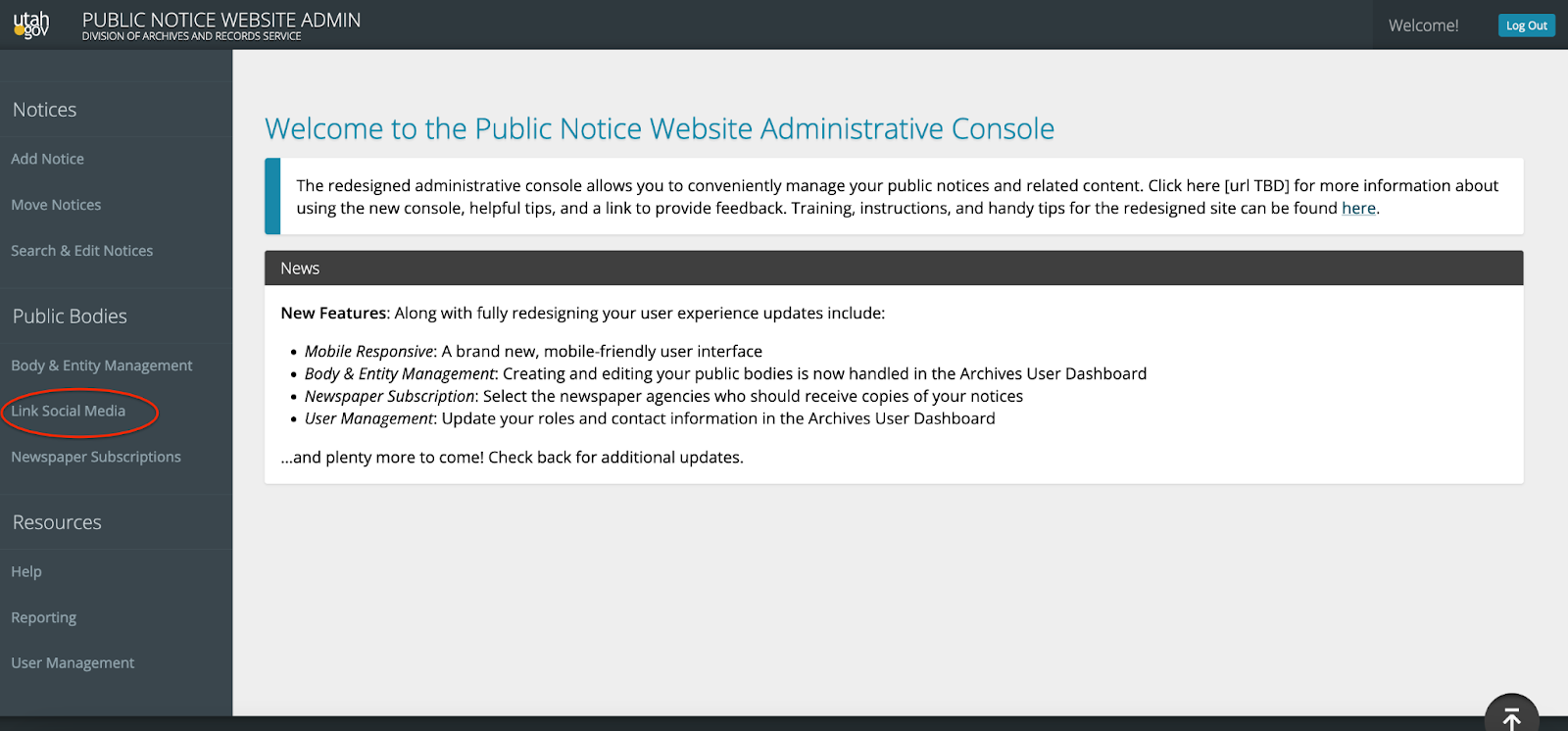
-
Step 2: Select your Entity Type, Entity, and Public Body from the dropdowns (in that order).
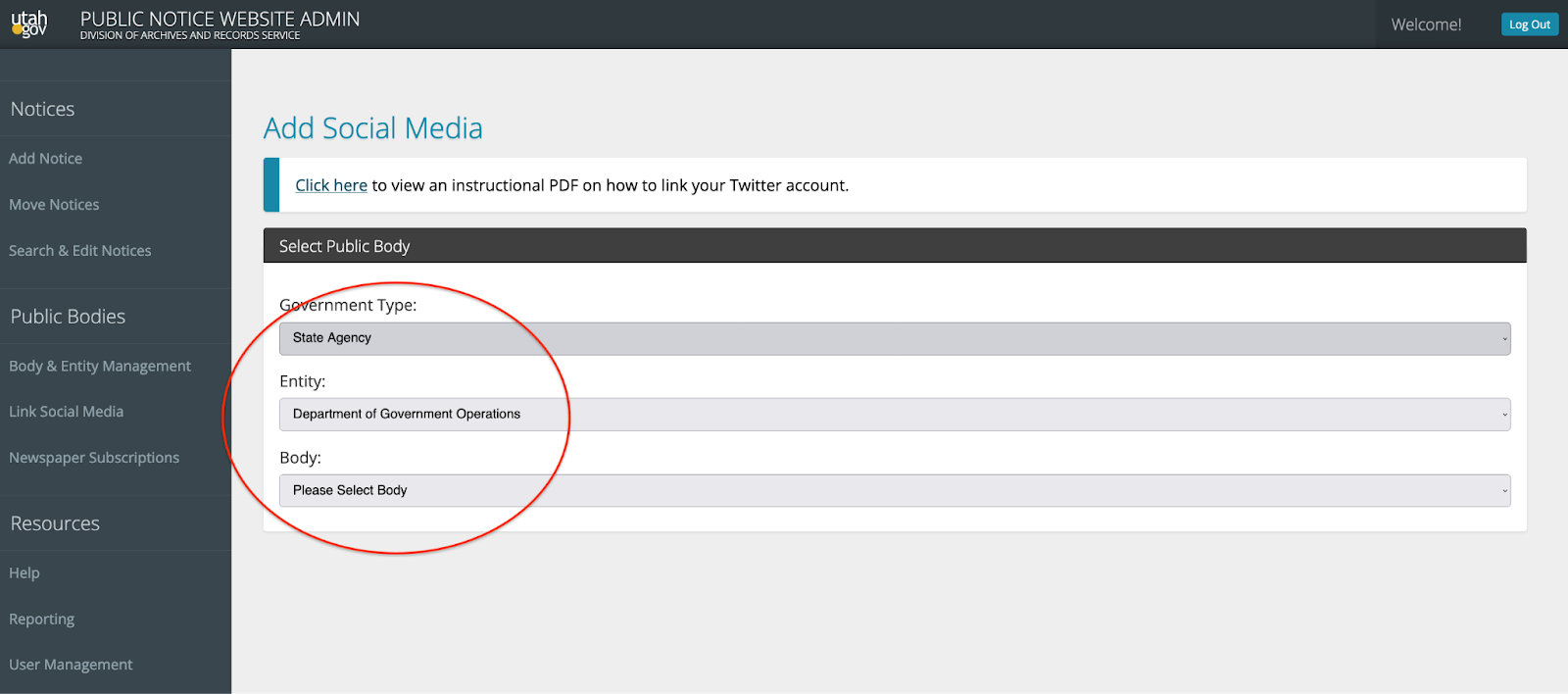
-
Step 3: Click the "Grant Access" button to be redirected to Twitter.
-
Step 4: Enter your Twitter credentials and click "Authorize app" button.
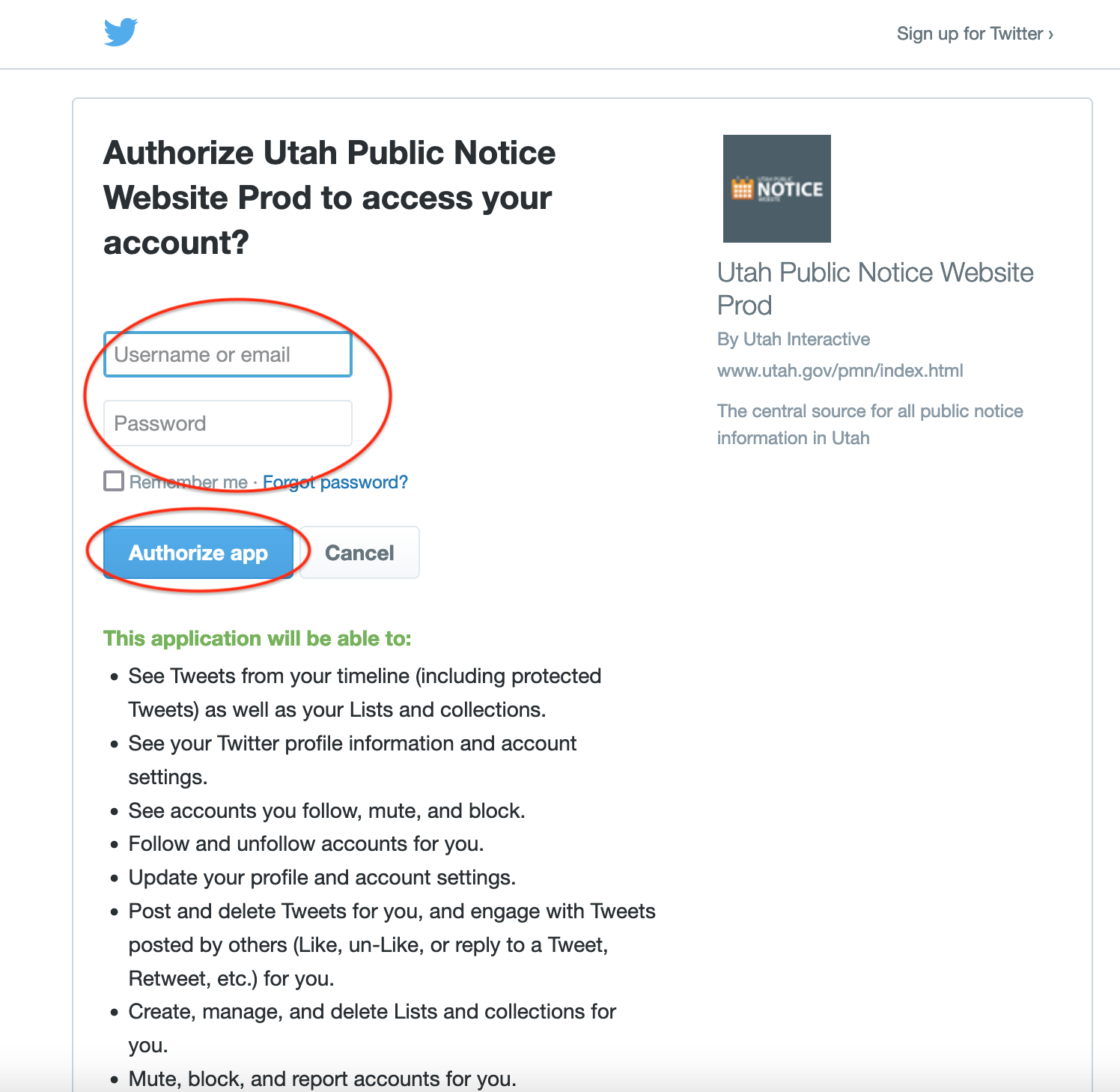
-
Step 5: After clicking "Authorize App", you may be asked to enter your Twitter credentials again.
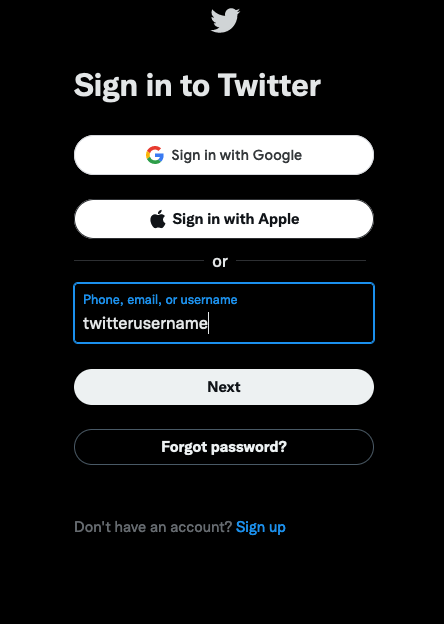
Once complete, you will be redirected back to the PNW Admin and see a message that you've successfully activated your account.