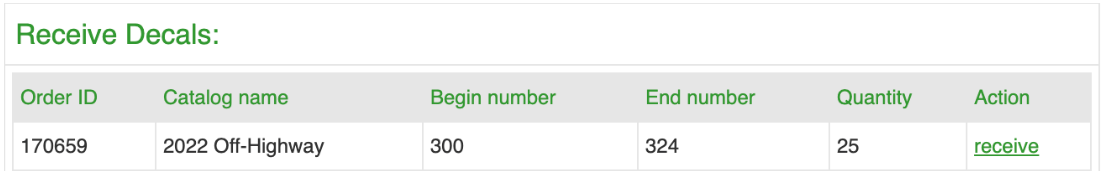Administrative Functions
Receiving Decals
Once your decal order has been shipped by the DMV, the decals will show up on your station dashboard as available to be received. Once you have physically received the decals, you must verify the physical inventory shipped to your location matches what the system indicates you were sent.
After you have verified the decals, click on the "receive" link in the right hand column under Action, to confirm you have received the decals. For non-corporate stations, received decals are automatically assigned to your station and ready for use. Corporate stations must perform the "Assign Decals" function in the next section.